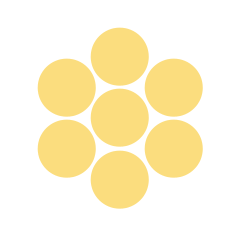Solving Problems with Tools
Lesson Plan
Solving Problems with Tools
Objectives
In this lesson, students will come to understand how tools and technology aid in solving problems. Students will also demonstrate safe practice when using tools and technology. Students will:
- explore how tools help solve problems.
- identify ways to safely solve problems.
Essential Questions
Vocabulary
• Tools: An instrument that is used for doing work. • Machine: A device with a system of parts that work together to perform a task.
Duration
60–90 minutes/2 class periods
Prerequisite Skills
Materials
- five to ten cooking tools (measuring cups, spoon, whisk, bowls, plates)
- 1 cup of pudding
- Web Graphic Organizer (S-K2-12-3_Web Graphic Organizer.doc)
- Tools by Ann Morris. HarperCollins, 1998.
- chart paper
- Problems and Solutions worksheet (S-K2-12-3_Problems and Solutions Worksheet.doc)
- My New Tool worksheet (S-K2-12-3_My New Tool.doc)
- Parts of a Computer Diagram (S-K2-12-3_Parts of a Computer.doc)
Related Unit and Lesson Plans
Related Materials & Resources
The possible inclusion of commercial websites below is not an implied endorsement of their products, which are not free, and are not required for this lesson plan.
- Computer Pictures
Formative Assessment
-
View
- Assess students’ understanding of how to use tools safely to solve problems.
- Make observations while circulating around the room; determine whether students are engaged with different discussions. Make note of student responses throughout your observation.
- Individually assess each student’s completed work on the graphic organizer, My New Tool worksheet, and the Problems and Solutions worksheet.
Suggested Instructional Supports
-
View
Scaffolding, Active Engagement, Modeling, Explicit Instruction
W: Students demonstrate knowledge about how tools help solve problems. Students group tools by their functions and identify how tools have a specific use to solve problems. H: Students are engaged in the lesson by participating in and observing discussions about tools. E: Model and describe how tools solve problems. R: Students reflect on the use of tools as a problem-solving solution, share ideas with others in a small group and with you, and design a new tool to solve a problem. This provides an opportunity to ask guided questions to help students understand the importance of tools. E: Group demonstrations, stories, discussions, and activity sheets are used to determine whether students understand the lesson. Additional practice and teaching are provided as needed. Each student will demonstrate knowledge of how tools solve problems in a safe manner.
T: This lesson plan is flexible and relates to different learning styles because it includes demonstrating, observing, discussing, modeling, creating, and using creative thinking O: Students are engaged and can participate in many ways. They can participate in group discussions or working with a peer, both of which provide active and creative learning experiences.
Instructional Procedures
-
View
Day 1
Show students a box of pudding. “If I really want to eat it, but don’t want to get messy, what should I do?” Allow students to give suggestions on how to eat the pudding. (Suggestions might include using your finger, using a spoon, or licking it out.) Note: You want students to mention a spoon, but if they do not, mention a spoon as a suggestion.
Now place about five to ten different cooking tools (measuring cups, spoon, whisk, bowls, plates, etc.) on a table. Ask students what these are and why they help in cooking. Give students time to share. Tell students that all of these are tools. Have students give examples of other tools they might know. Ask students to help define what a tool is in their own words.
Tell students, “Everywhere in this world, people use tools to help them solve problems.” Read the story Tools by Ann Morris, remembering to stop during the reading to check for student understanding and to answer any questions students may have. Have students recall different tools used in the story.
Explain to students that tools help solve problems and make things easier. Have students come up with a list of tools and have them explain how they help humans do work more efficiently. As students give you examples, place the examples on a T-chart labeled Tools and Function. Some examples could be a toothbrush to help clean teeth and scissors to help with cutting.
Have students reflect on the list of tools they just compiled. Put students in small groups and have them complete the Web Graphic Organizer (S-K2-12-3_Web Graphic Organizer.doc). Underneath the arrows, have students write or draw pictures of things that cut, write, and dig. Give groups 5 to 10 minutes to come up with ideas. Have the groups share what they discovered.
Day 2
Begin this activity by reviewing what tools were needed to build a house or school. Then, point to the computer in the room. If a computer or computer lab is not available, show students a picture of a computer. “Can you tell me what this is called and how it is used? Can anyone name some parts of the computer? Can anyone tell me how each part works?” Create a T-Chart with the headings Computer Parts and Functions. Have students list the parts of the computer and the function of each part. Place students in groups and have each group brainstorm ways the computer is useful. Allow students time to share their ideas with the class. Use the Parts of a Computer diagram to review answers with the students (S-K2-12-3_Parts of a Computer.doc)
Show students a spoon again along with the computer. Ask, “Can anyone explain how a computer is like a spoon?” Note: The idea you are trying to convey to students is that a computer and a spoon are both tools. Ask students, “How does a spoon solve a problem? How does a computer solve a problem? Can a computer solve all the problems?” Give students the Problems and Solutions worksheet (S-K2-12-3_Problems and Solutions Worksheet.doc). When students have completed the sheet, discuss their choices. Ask students why they selected the tool to solve the problem. Ask, “Are there other tools that might be used?”
Show students several tools again such as a spoon, hammer, pencil, and computer. Ask students to explain how these are all tools. How can these tools solve a problem? Following a discussion ask students, “What are some safe practices or rules that we should follow for these tools when we are trying to solve a problem?” Record student responses and tell students that safely solving problems is most important. A picture of a small child feeding him- or herself may be displayed to show that learning to eat safely is one way small children solve a problem.
We use tools every day to help us solve problems. Have students record different tools that they use every day. Students should discuss and think of a tool that would help them. For example, a student might want to design a tool that brushes hair without needing to be held. Have students complete the My New Tool sheet (S-K2-12-3_My New Tool.doc). Have students share their inventions.
Extension:
- Students who might be going beyond the standards can create a poster using pictures, magazines, or newspapers to show the different ways that computers are used in their lives.
- Students who may need additional opportunities for learning can create a Tools and Technology booklet. Have students locate pictures from magazines, pamphlets, and catalogs. Ask students to tell what each tool is used for and how to use the tool safely.